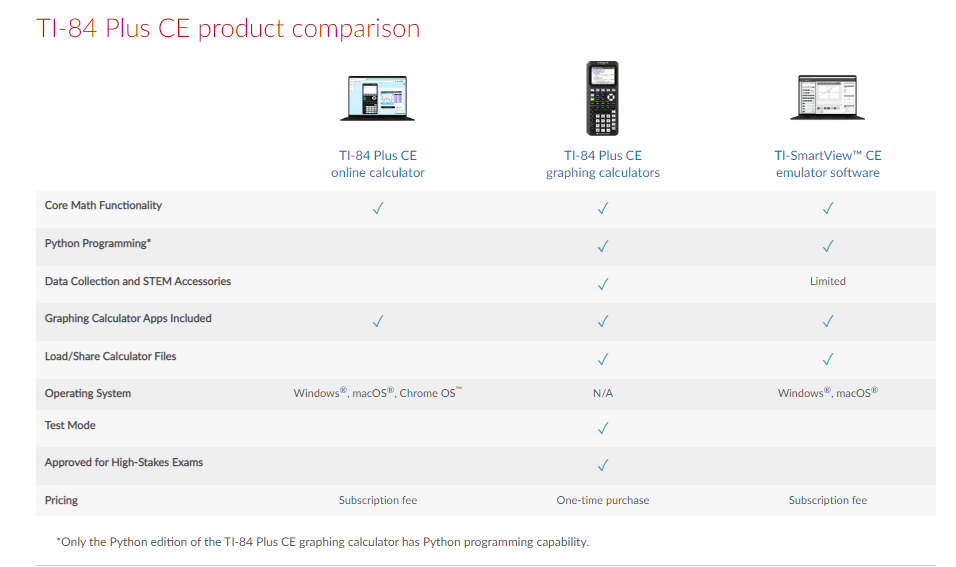TI-SmartView CE Emulator Software for the TI-84 Plus Family – Multi-user 2-year subscriptions
$29.95
Customer must purchase a minimum of 5 licenses at $29.95 per license.
Description
Customer must purchase a minimum of 5 multi-user 2-year licenses at $29.95 per license.
With TI-SmartView™ CE Emulator Software for the TI-84 Plus graphing family, you have an easy-to use, effective demonstration tool for teaching math and science to an entire classroom.
- Project your lesson while simultaneously using the TI-84 Plus graphing calculator to engage students and facilitate activities.
- Increase student understanding by projecting multiple representations simultaneously with the View3 feature.
- Use the visual key-pressing feature to highlight pressed keys in red.
- Project the key-press history to the entire class.
- Create and save multiple screen captures easily.
- Project an expanded calculator screen to help students in large or crowded classrooms see important details.
- Utilize the same applications pre-loaded on the TI-84 Plus graphing calculator.
- Switch between the TI-84 Plus CE graphing calculator for full-color screen with Python programming and the traditional TI-84 Plus.
- Use more whiteboard functionality by placing the emulator on either side of the interactive screen or moving the toolbar from top to bottom (or vice versa).
- Add images* to illustrate math and science concepts through real-world examples with the help of free TI Connect™ CE software.
- For a full list of specifications, visit education.ti.com.
*TI-SmartView™ CE software supports the following image types: .jpeg, .jpg, .bmp and .png.
Information needed at time of purchase:
- Institution/Organization/School name – This is the organization the licenses will be assigned to.
- License administrator name and email – This is the individual who will manage and assign the licenses.
- Defined license start date – Date the subscription will start. All licenses will have the same start date.
Licensing details:
- Minimum order for this Multi-user Licensing is 5 seats.
- 2-year subscription.
- Account-based licensing – Customer will sign-in to the application to use
- Licenses are linked to specific users.
- Individuals need to have an account to use software.
- Software is activated online. Internet access is required for application use.
How the purchasing and deployment process works:
- Contact Electronic Products for a quote (if needed)
- Order is placed with Electronic Products– be sure to provide all of the information needed at time of purchase as listed above.
- License administrator will receive 2 emails directly from Texas Instruments, typically within 1 business day:
- An Order Confirmation email (sent from no-reply@ti.com*)
- An email containing the license invitation (sent from noreply@edtech-mail.ti.com*). This is the email that the the License Administrator will use to kick-off the process to accept and assign the licenses. The invitation can be accepted only by the addressee and should not be forwarded.
More Information or Assistance
*To ensure successful activation of your software, please add no-reply@ti.com and noreply@edtech-mail.ti.com to your address book or safe sender list, and ask your email administrator to make sure it’s not blocked for students and teacher accounts.
For more information about this process, please view the support information available at education.ti.com/Admin-eGuide
Windows® system requirements
- Windows® 10, Windows® 11
- Compatible with 64-bit Operating Systems
- Processor: Intel Core i3 or higher generation processor (Except Intel Atom)
- RAM: 4GB
- Free hard drive space: Approximately 1 GB of available hard-disk space
- Screen resolution: 1024 x 768 (minimum) – UHD 3840 x 2160 from 1920 x 1080 (maximum)
- Active internet connection for installation
- Active internet connection required for activation
Mac® system requirements
- macOS® 11, macOS® 12
- Processor: Any Mac® 2012 or later
- RAM: 4GB
- Free hard drive space: Approximately 1 GB of available hard-disk space
- Screen resolution: 1024 x 768 (minimum) – UHD 3840 x 2160 from 1920 x 1080 (maximum)
- Active internet connection for installation
- Active internet connection required for activation
For the system requirements of the latest version, see education.ti.com/software/requirements.
TI-SmartView CE Emulator Software for the TI-84 Plus Family is only available for download in the US.
**This is software only. Does not include calculator or computer.
Additional information
| Manufacture Part Number |
|---|